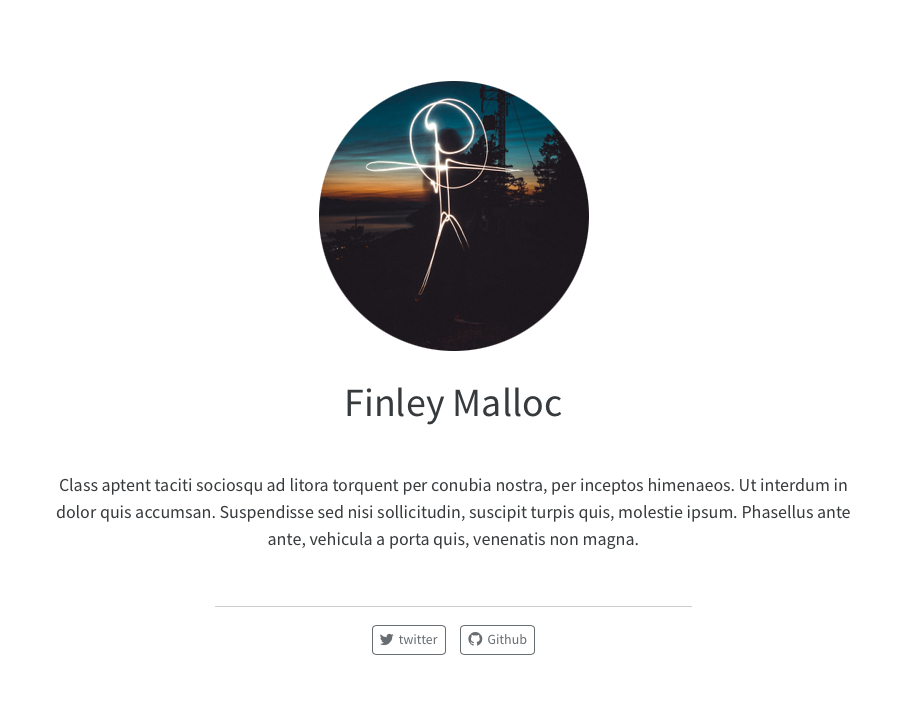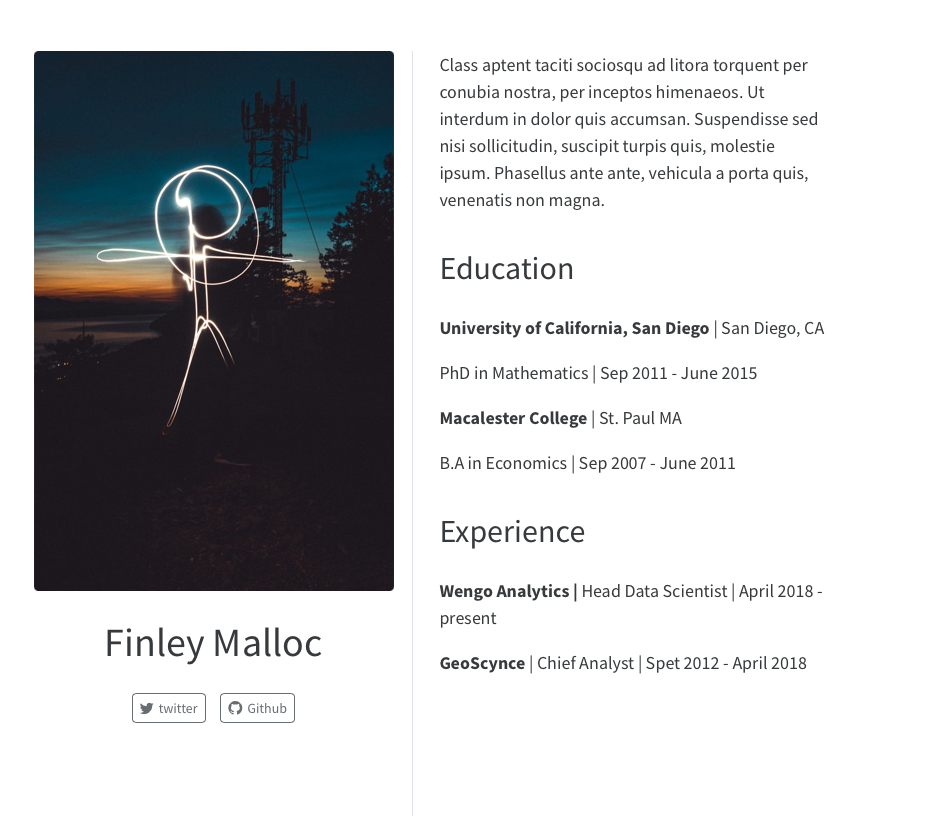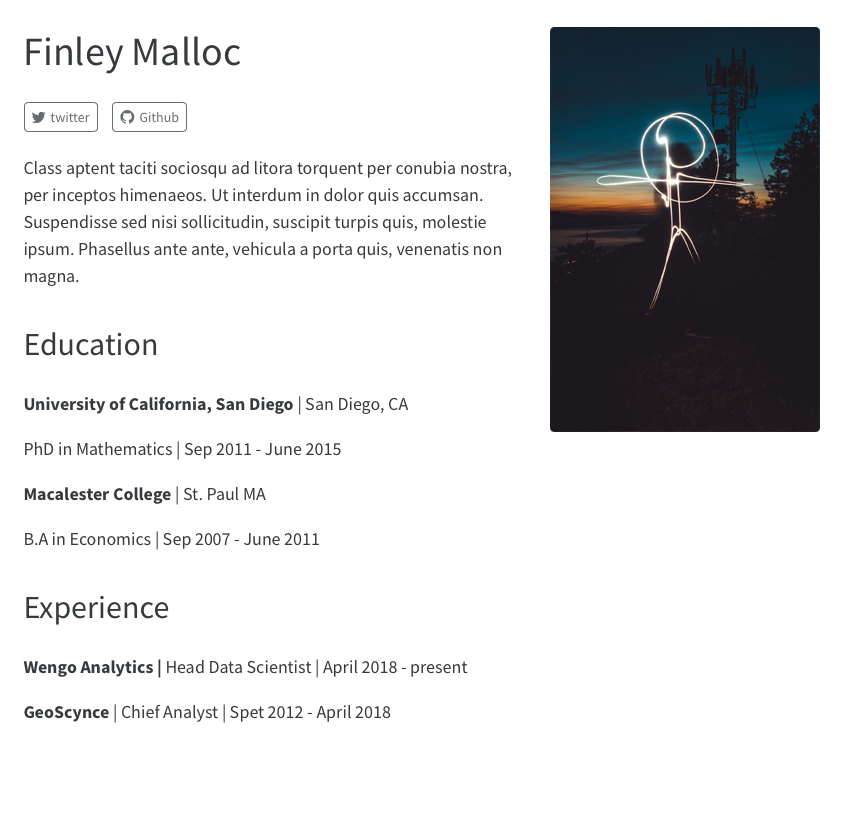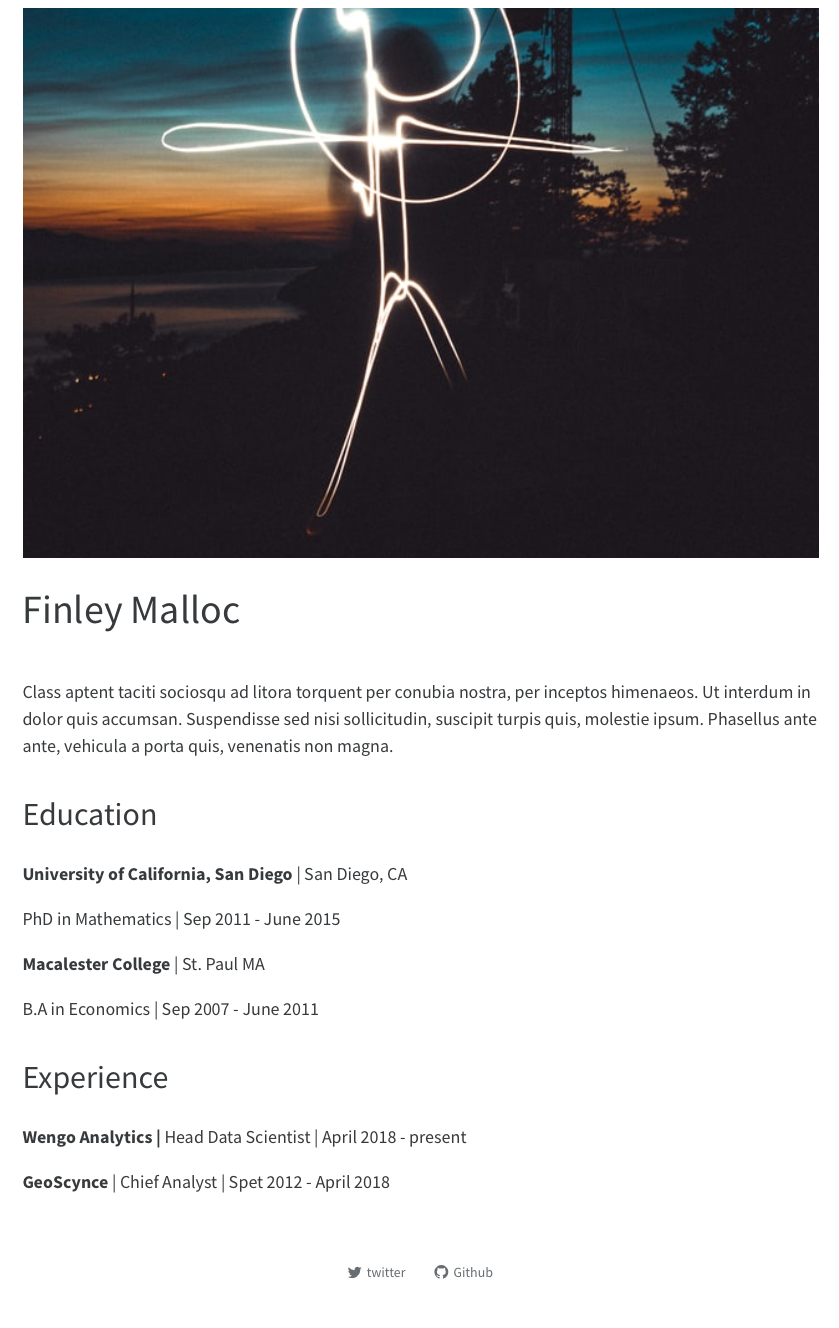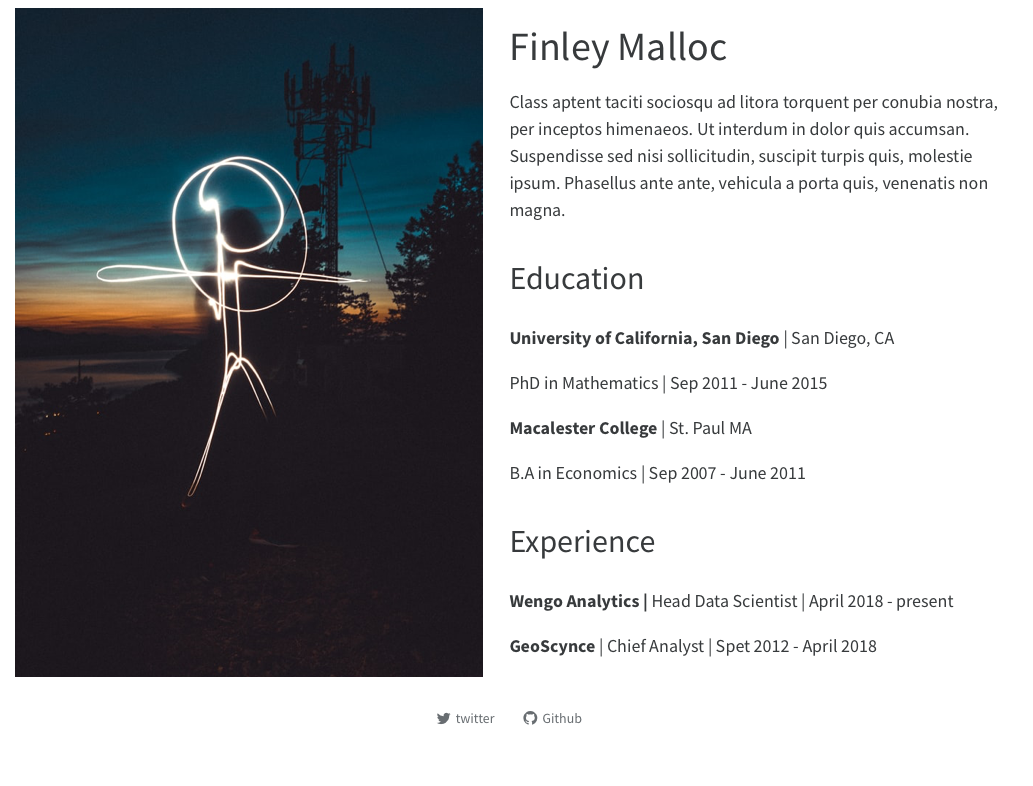Let’s make a website with Quarto
GESIS
2023-06-20
Websites with Quarto
Websites are essentially
format: html+ a Quarto ProjectWebsites and books are actually very similar (in the Quarto sense) since they assemble multiple pages into one resource
Why not WordPress, Tumblr, Medium.com, Blogger.com, etc?
No R Markdown support (even math support is often nonexistent or awkward)
Huge benefits of static websites compared to dynamic websites
all static files, no PHP or databases, no login/password, work everywhere (even offline)
typically fast to visit (no computation needed on the server side), and easy to speed up via CDN
Create a website project
Create a website:
In RStudio: New Project > [Quarto Website/Quarto Blog/Quarto Book]
Also support in VS Code
Creating a website
Navigation & Structure
| File | Description |
|---|---|
_quarto.yml |
Quarto project file. |
index.qmd |
landing page. |
about.qmd |
website about page. |
styles.css |
Custom CSS for website |
The project file _quarto.yml
this is where you customize the overall appearance and preferences
In built Themes
Themes
https://quarto.org/docs/output-formats/html-themes.html
default, cerulean, cosmo, cyborg, darkly, flatly, journal, litera, lumen, lux, materia, minty, morph, pulse, quartz, sandstone, simplex, sketchy, slate, solar, spacelab, superhero, united, vapor, yeti, zephyr
Possibilities are endless
customize, customize, customize
_quarto.yml
project:
type: website
website:
site-url: "https://mr.schochastics.net"
title: "schochastics"
favicon: "static/favicon.png"
twitter-card:
creator: "@schochastics"
site: "@schochastics"
description: "I’m the team lead for Transparent Social Analytics in the Department for Computational Social Science at GESIS and I develop tools in R."
image: "static/img/avatar.png"
card-style: "summary"
search: false
open-graph:
site-name: schochastics
description: "I’m the team lead for Transparent Social Analytics in the Department for Computational Social Science at GESIS and I develop tools in R."
image: "static/img/avatar.png"
navbar:
logo: "static/logo.png"
title: false
background: primary
right:
- href: publications/index.qmd
text: Publications
- href: http://blog.schochastics.net
text: Blog
- href: project/index.qmd
text: Projects
- href: material/index.qmd
text: Material
- href: about/index.qmd
text: About me
page-footer:
left: "© 2022 David Schoch"
center: "powered by [quarto](https://quarto.org)"
right:
- icon: twitter
href: https://twitter.com/schochastics
- icon: github
href: https://github.com/schochastics
- text: <i class="ai ai-google-scholar" role="img"></i>
href: https://scholar.google.de/citations?user=MFlgHdcAAAAJ&hl=en
- text: <i class="ai ai-orcid" role="img"></i>
href: https://orcid.org/0000-0003-2952-4812
- text: <i class="bi bi-mastodon"></i>
href: https://fosstodon.org/@schochastics
format:
html:
theme:
- cosmo
- custom.scss
css:
- styles.css
- academicons.css
toc: true
execute:
freeze: autocustomize, customize, customize
custom.scss
/*-- scss:defaults --*/
$body-bg: #333333 !default;
$body-color: #9EEBCF;
$link-color: white;
$font-family-sans-serif: 'IBM Plex Sans';
$font-family-monospace: 'IBM Plex Sans';
$navbar-bg: #333333;
$navbar-fg: #9EEBCF;
$navbar-hl: #9EEBCF;
/*-- scss:rules --*/
@font-face {
font-family: 'Nova Square';
src: url('static/fonts/novasquare-regular-webfont.woff2') format('woff2'),
url('static/fonts/novasquare-regular-webfont.woff') format('woff');
font-weight: normal;
font-style: normal;
}
@font-face {
font-family: 'IBM Plex Sans';
src: url('static/fonts/IBMPlexSans-Regular.woff2') format('woff2'),
url('static/fonts/IBMPlexSans-Regular.woff') format('woff');
font-weight: normal;
font-style: normal;
}
@media screen and (min-width: 56em) {
html {
font-size: 1.1em;
}
}customize, customize, customize
styles.css
/* css styles */
div.sourceCode{
background-color: black;
}
h1,h2,h3,h4{
font-family: 'Nova Square';
}
.listing-title{
color: white;
text-decoration: underline;
font-weight: 700;
}
pre{
border: 1px solid white;
color: var(--navbar-fg);
padding: 5px 5px 5px 5px;
}
code{
color: var(--navbar-fg);
}
/* inline code */
.post-body>p>code{
background-color: rgba(255,255,255,.1);
}
a.btn-links:hover{
background-color: rgba(255,255,255,.1)!important;
}
.habout{
font-size: 3rem;
font-family: 'Nova Square';
font-weight: 700;
}
h1,h2,h4{
font-weight: 700;
}
h4.f4{
font-size: 1.75rem;
}
h1.f3{
font-weight: 700;
}
/* navbar kink */
@media screen and (min-width: 999px) {
.navbar .navbar-nav .nav-link {
color: #9EEBCF;
font-size: 1rem;
text-transform: uppercase;
}
.navbar .navbar-nav .nav-link:hover {
color: #9EEBCF;
}
.navbar .navbar-nav .nav-item {
position: relative;
}
.navbar .navbar-nav .nav-item::after {
position: absolute;
bottom: 0;
left: 0;
right: 0;
margin: auto;
background-color: #ffd700;
width: 0%;
content: "";
height: 1px;
transition: all 0.5s;
}
.navbar .navbar-nav .nav-item:hover::after {
width: 100%;
}
}
.navbar-brand>img {
max-height: 48px;
width: auto;
padding-right: 6px;
}
.nav-footer a{
color: #9EEBCF;
}
.active {
border-bottom: 1px solid #ffd700;
}
.navbar-brand {
position: relative;
width: 170px;
left: 15px;
background-size: contain;
}
/*footer*/
.nav-footer{
border-top: 0px !important;
}
/*buttons*/
.btn-outline-success{
border-color: #9EEBCF;
background-color: transparent;
}
.btn-outline-success:hover{
border-color: white;
background-color: #666666;
}
.btn-outline-success a{
text-decoration: none;
text-transform: uppercase;
}
/* grid cards */
.card-body{
background-color: #333333;
}
.card-img-top{
background-color: #333333;
width: 80%;
margin-left: auto;
margin-right: auto;
}
.borderless{
background-color: #333333;
}
.quarto-grid-item img.thumbnail-image {
object-fit: contain;
}
.thumbnail-image:hover{
opacity:75%;
}
.center{
text-align: center;
}
div.column.col-v-center{
vertical-align: middle;
}
.home-title{
font-size: 2em;
}
.socials{
padding-top: 0.5em;
padding-bottom: 1em;
}
.socials a{
color: #9EEBCF;
margin-left: 0.5em;
}Adding an About page
---
twitter-card:
image: images/profile-preview.png
creator: "@schochastics"
open-graph: true
title: "David Schoch"
image: images/profile-preview.png
about:
template: trestles
links:
- icon: twitter
text: Twitter
href: https://twitter.com/schochastics
- icon: github
text: Github
href: https://github.com/schochastics
---About page templates
Publishing
(not limited to websites)
There are many ways to publish Quarto websites. Since rendered content uses standard formats (HTML, PDFs, etc.) it can be published anywhere. Additionally, there is a quarto publish command available for easy publishing to popular services (GitHub, Netlify, Posit Connect, etc.)
as well as various tools to make it easy to publish from a Continuous Integration (CI) system.
Interlude: CI
Continuous integration is a DevOps software development practice where developers regularly merge their code changes into a central repository, after which automated builds and tests are run.
In simpler terms:
Instead of rendering your website and uploading the new version, CI allows to simply “push” code to a repository and the website is automatically updated
Publishing with GitHub
GitHub Pages enables you to publish websites based on a GitHub repository.
There are three publishing options from Quarto:
Render sites on your local machine to the docs directory, check the rendered site into GitHub, and then configure your GitHub repo to publish from the docs directory.
Use the quarto publish command to publish content rendered on your local machine.
Use a GitHub Action to automatically render your files (a single Quarto document or a Quarto project) and publish the resulting content whenever you push a source code change to your repository.
Using CI with GA
(assuming your website source code is checked into GitHub)
- freeze computations (add to
_quarto.yml)
- (re)render
- publish locally
add
.github/workflows/publish.ymlwith this contentcommit and push
you only need to do this once
(going forward, only step 5 is needed)
Build your own website