6 Deploy a BinderHub Locally
BinderHub documentation at https://binderhub.readthedocs.io.
mkdir binderhubcd binderhubCreate the helm configuration file (config.yaml):
config:
BinderHub:
use_registry: falseMake Helm aware of the JupyterHub Helm chart repository:
helm repo add jupyterhub https://jupyterhub.github.io/helm-chart/"jupyterhub" has been added to your repositorieshelm repo updateHang tight while we grab the latest from your chart repositories...
...Successfully got an update from the "jupyterhub" chart repository
Update Complete. ⎈Happy Helming!⎈Now, install the chart configured by config.yaml:
--version refers to the version of the Helm chart, not the version of BinderHub, available at https://jupyterhub.github.io/helm-chart/.
helm upgrade --cleanup-on-fail \
--install my-local-binderhub jupyterhub/binderhub \
--version=1.0.0-0.dev.git.3025.h276be90 \
--namespace=binderhub \
--create-namespace \
--values config.yamlRelease "my-local-binderhub" does not exist. Installing it now.
NAME: my-local-binderhub
LAST DEPLOYED: Tue Mar 7 13:51:48 2023
NAMESPACE: binderhub
STATUS: deployed
REVISION: 1
TEST SUITE: None
NOTES:
1. Get the application URL by running these commands:
NOTE: It may take a few minutes for the LoadBalancer IP to be available.
You can watch the status of by running 'kubectl get svc -w my-local-binderhub-binderhub'
export SERVICE_IP=$(kubectl get svc --namespace binderhub my-local-binderhub-binderhub -o jsonpath='{.status.loadBalancer.ingress[0].ip}')
echo http://$SERVICE_IP:Check the pods:
kubectl --namespace=binderhub get podNAME READY STATUS RESTARTS AGE
binder-78c9d6678d-wzc9k 0/1 ContainerCreating 0 14s
hub-fd755b86f-qj6qq 0/1 ContainerCreating 0 14s
my-local-binderhub-image-cleaner-t9zc9 1/1 Running 0 15s
proxy-5dcd488d4d-bj7st 0/1 ContainerCreating 0 14s
user-scheduler-84dfbd89c7-x45s7 0/1 ContainerCreating 0 14s
user-scheduler-84dfbd89c7-x9tt8 0/1 ContainerCreating 0 14sand the services:
kubectl --namespace=binderhub get serviceNAME TYPE CLUSTER-IP EXTERNAL-IP PORT(S) AGE
binder LoadBalancer 10.96.98.46 10.96.98.46 80:30443/TCP 12h
hub ClusterIP 10.102.200.73 <none> 8081/TCP 12h
proxy-api ClusterIP 10.96.77.245 <none> 8001/TCP 12h
proxy-public LoadBalancer 10.106.185.193 10.106.185.193 80:32040/TCP 12hIf the external IP is pending, verify that you are running minikube tunnel.
BinderHub Helm chart installs the JupyterHub Helm chart as a dependency.
Open BinderHub by pointing your web browser to binder’s external IP, http://10.96.98.46 in the example.
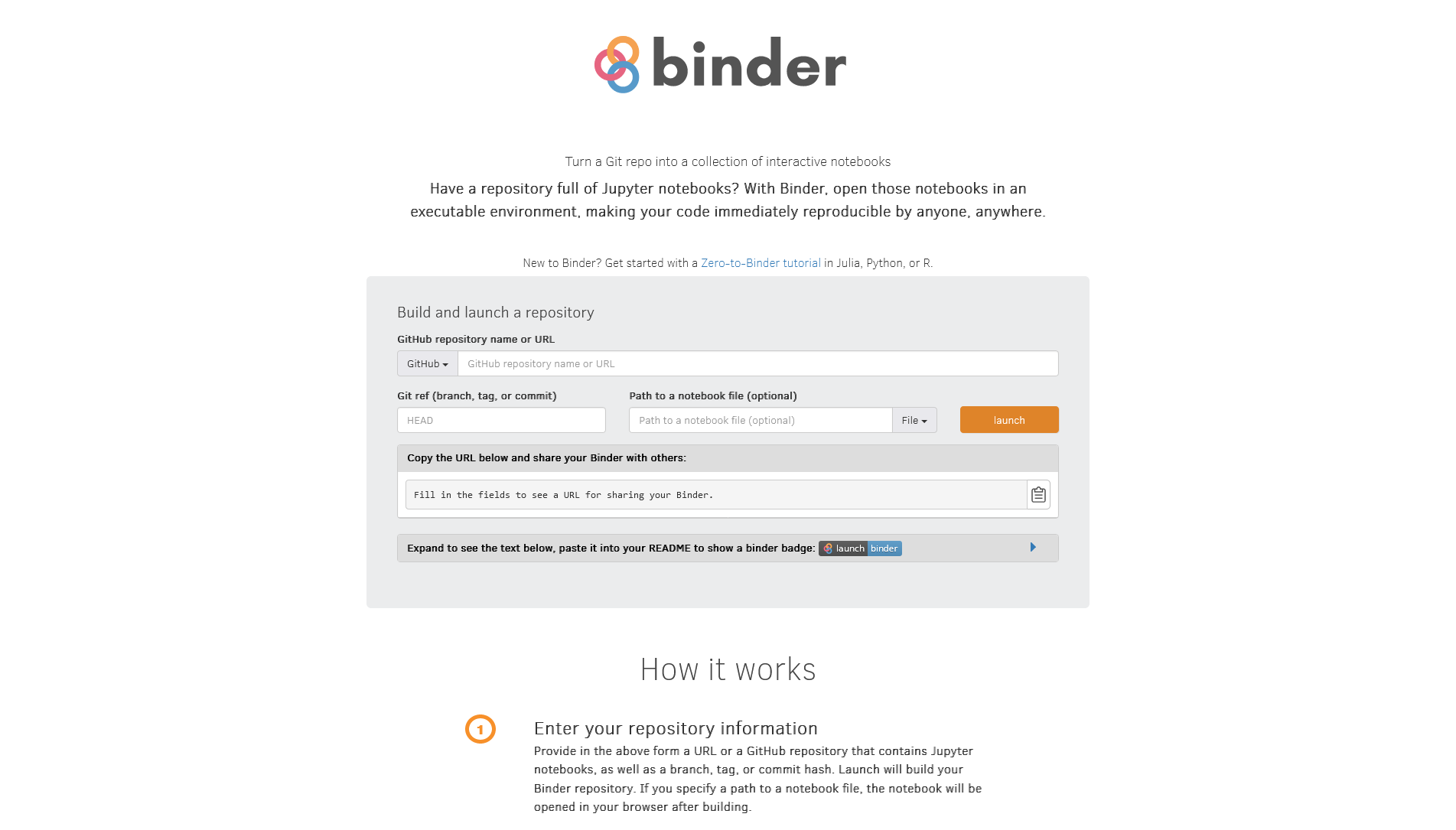
6.1 Expanding Settings
We will use Docker Hub as container image registry here. Check Zero to BinderHub for other container image registries.
Create secret.yaml and include
registry:
username: <docker-id>
password: <password>Change config.yaml to
config:
BinderHub:
use_registry: true
image_prefix: <docker-id>/<prefix>-
hub_url: http://<IP-address>hub_url should be the external IP address of JupyterHub assigned by the load balancer.
If you are using minikube on GNU/Linux, use the external IP address of the proxy-public service reported by
kubectl get services -n binderhub proxy-publicNAME TYPE CLUSTER-IP EXTERNAL-IP PORT(S) AGE
proxy-public LoadBalancer 10.106.185.193 10.106.185.193 80:32040/TCP 12hIf you are using minikube on on macOS, Windows, or Windows Subsystem for Linux (WSL), use the cluster IP address of the proxy-public service reported by
kubectl get services -n binderhub proxy-publicNAME TYPE CLUSTER-IP EXTERNAL-IP PORT(S) AGE
proxy-public LoadBalancer 10.103.171.165 <pending> 80:30435/TCP 35mminikube IP address is not reachable directly when using the Docker driver on macOS, Windows, or Windows Subsystem for Linux (WSL). This will create some limitations when testing. A workaround is to use NodePort.
minikube service binder -n binderhub --urlhttp://127.0.0.1:41681minikube service proxy-public -n binderhub --urlhttp://127.0.0.1:36543Restart the cluster:
helm upgrade --cleanup-on-fail \
--install my-local-binderhub jupyterhub/binderhub \
--version=1.0.0-0.dev.git.3025.h276be90 \
--namespace=binderhub \
--create-namespace \
--values secret.yaml \
--values config.yaml6.2 Testing
A collection of repositories is available at https://github.com/binder-examples. We recommend to start testing with https://github.com/binder-examples/requirements.
Fill the field GitHub repository name or URL with https://github.com/binder-examples/requirements and click in launch. Create the container and launch it can take a couple of minutes. Verify that BinderHub started creating the container with
kubectl logs -n binderhub -f binder-58567cb8ff-hcj8gLoading /etc/binderhub/config/values.yaml
[BinderHub] WARNING | BinderHub.build_node_selector is deprecated, use KubernetesBuildExecutor.node_selector
[W 230313 11:38:11 app:680] Generating random build token secret. Set BinderHub.build_token_secret to avoid this warning.
[I 230313 11:38:11 app:1035] BinderHub starting on port 8585
[I 230313 11:38:38 log:135] 200 GET / (anonymous@10.244.0.1) 14.62ms
[I 230313 11:38:39 log:135] 200 GET /_config (anonymous@10.244.0.1) 0.35ms
[I 230313 11:39:16 registry:114] Loading docker config /root/.docker/config.json
[I 230313 11:39:17 launcher:197] Creating user binder-examples-requirements-7xfkok07 for image rgaiacsgesis/orc-binder-2dexamples-2drequirements-55ab5c:50533eb470ee6c24e872043d30b2fee463d6943f
[I 230313 11:39:17 launcher:257] Starting server for user binder-examples-requirements-7xfkok07 with image rgaiacsgesis/orc-binder-2dexamples-2drequirements-55ab5c:50533eb470ee6c24e872043d30b2fee463d6943f
[I 230313 11:40:00 builder:701] Launched https://github.com/binder-examples/requirements in 44s
[I 230313 11:40:00 log:135] 200 GET /build/gh/binder-examples/requirements/master (anonymous@10.244.0.1) 54999.45msOnce the container is launch, BinderHub will redirect the user to the running instance of the container using the valeu of hub_url.
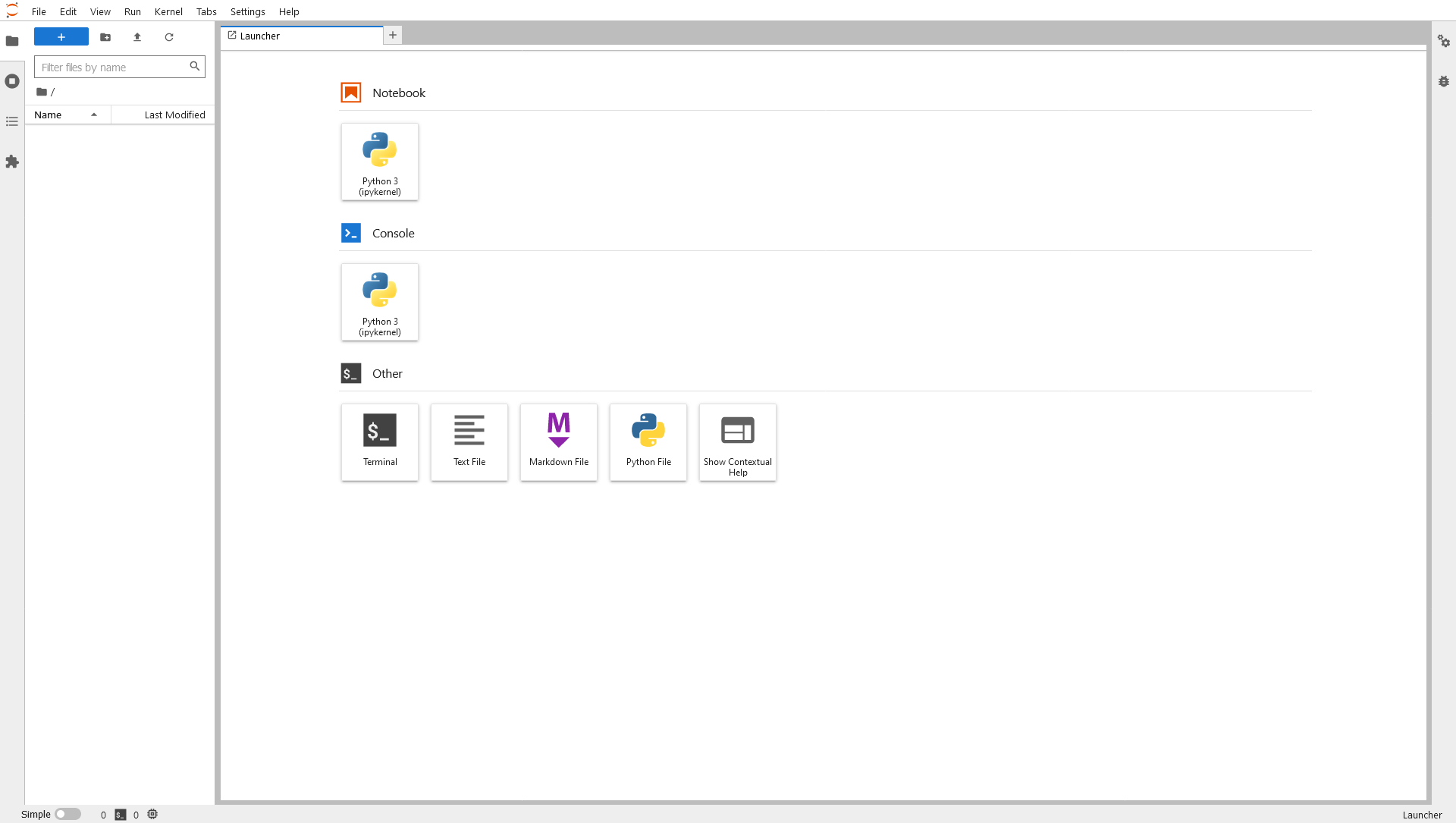
minikube IP address is not reachable directly when using the Docker driver on macOS, Windows, or Windows Subsystem for Linux (WSL). This will make the redirect fail. A workaround is to replace the cluster IP address in the web browser with the node port of JupyterHub retrieved before with minikube service proxy-public -n binderhub --url.
6.3 Clean up
Now you can clean up the resources.
First, stop all servers and shut down JupyterHub using the admin panel at http://127.0.0.1/hub/admin/.
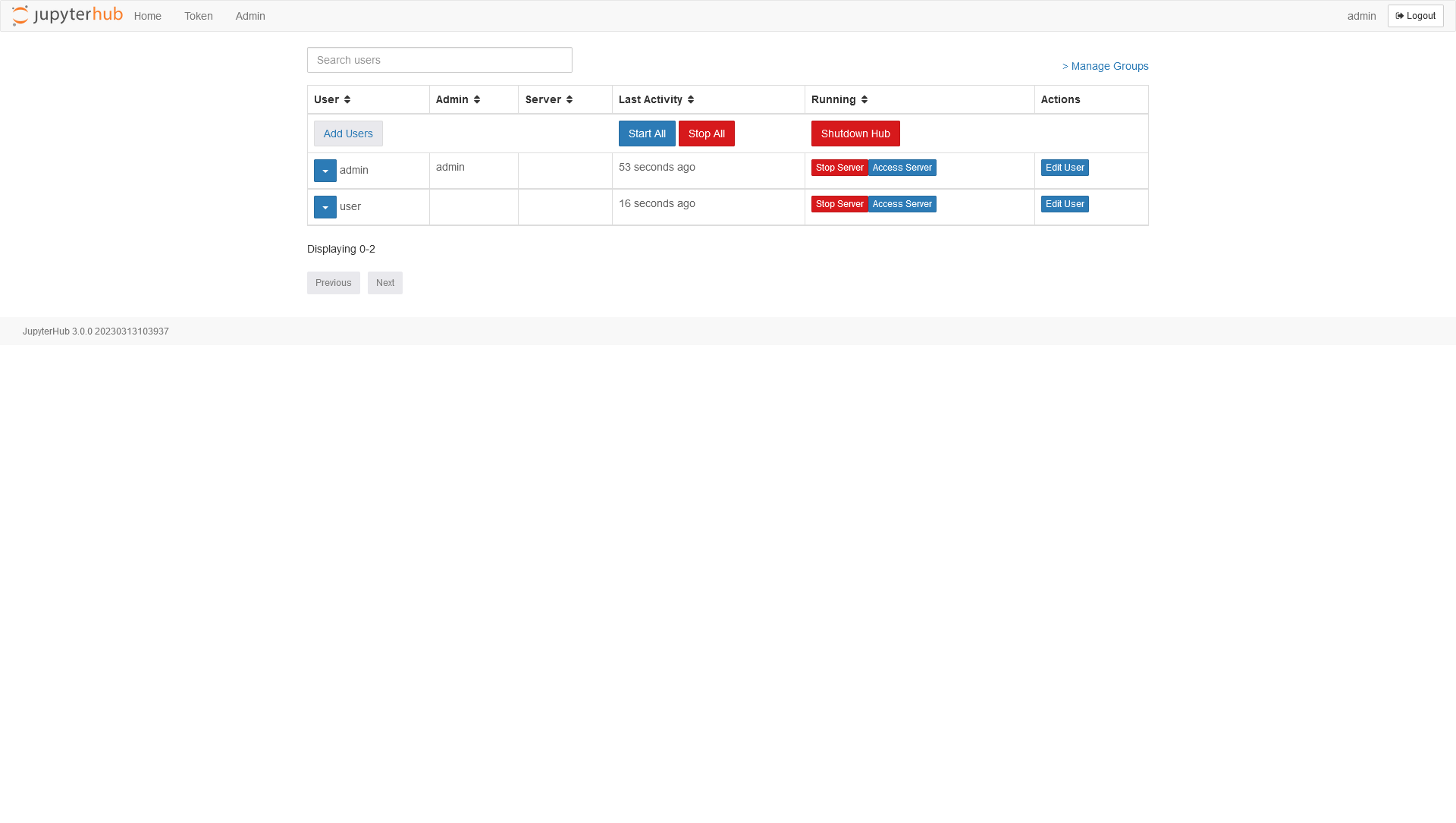
After stop all servers and shut down JupyterHub, you can uninstall JupyterHub.
helm uninstall my-local-binderhub --namespace binderhubrelease "my-local-binderhub" uninstalledminikube delete* Deleting "minikube" in docker ...
* Deleting container "minikube" ...
* Removing /home/raniere/.minikube/machines/minikube ...
* Removed all traces of the "minikube" cluster.