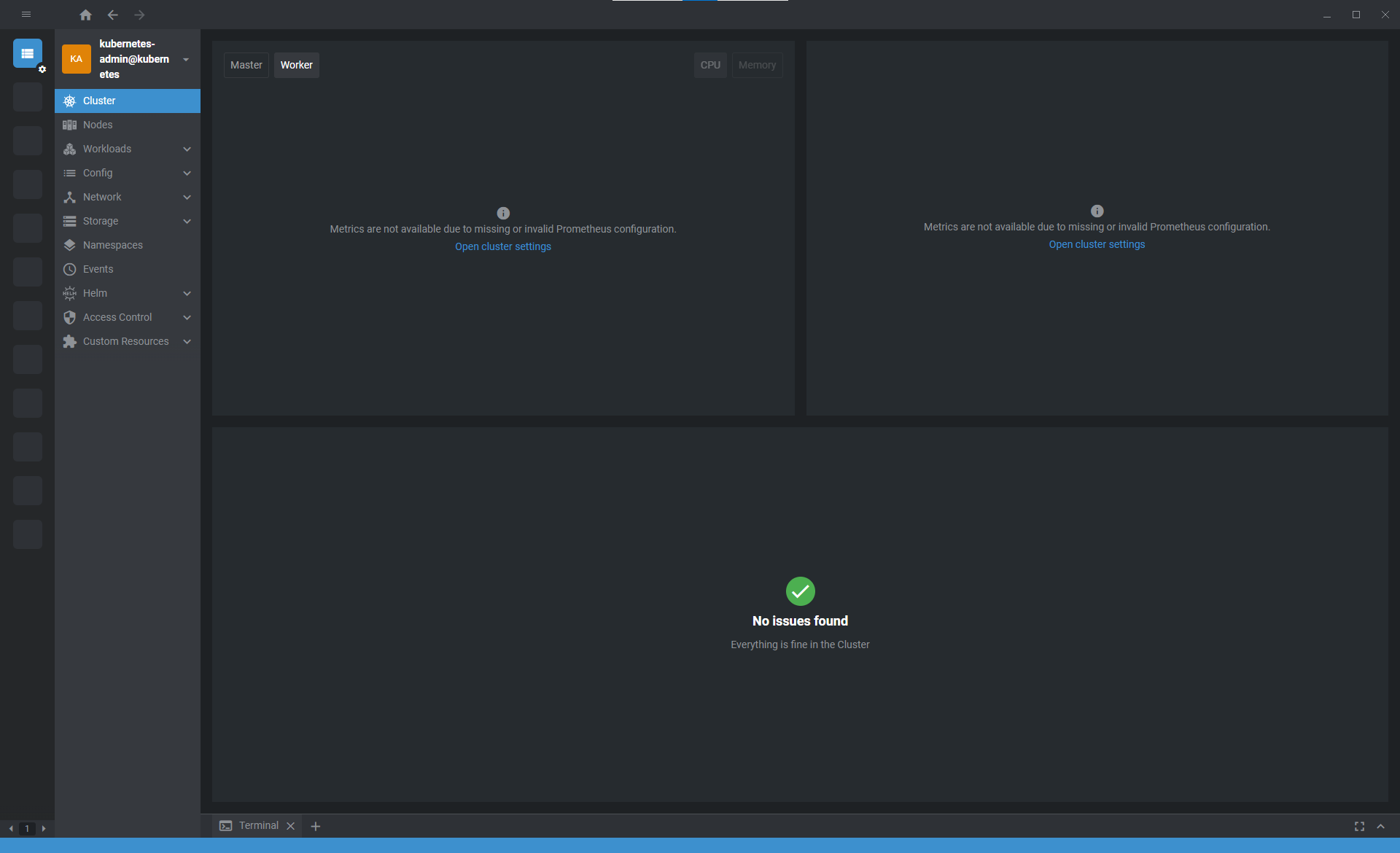37 How-to Add New Cluster to OpenLens
Access the remote cluster using SSH and run
kubectl config view --minify --rawCopy the output.
On OpenLens, click on File > Add Cluster.
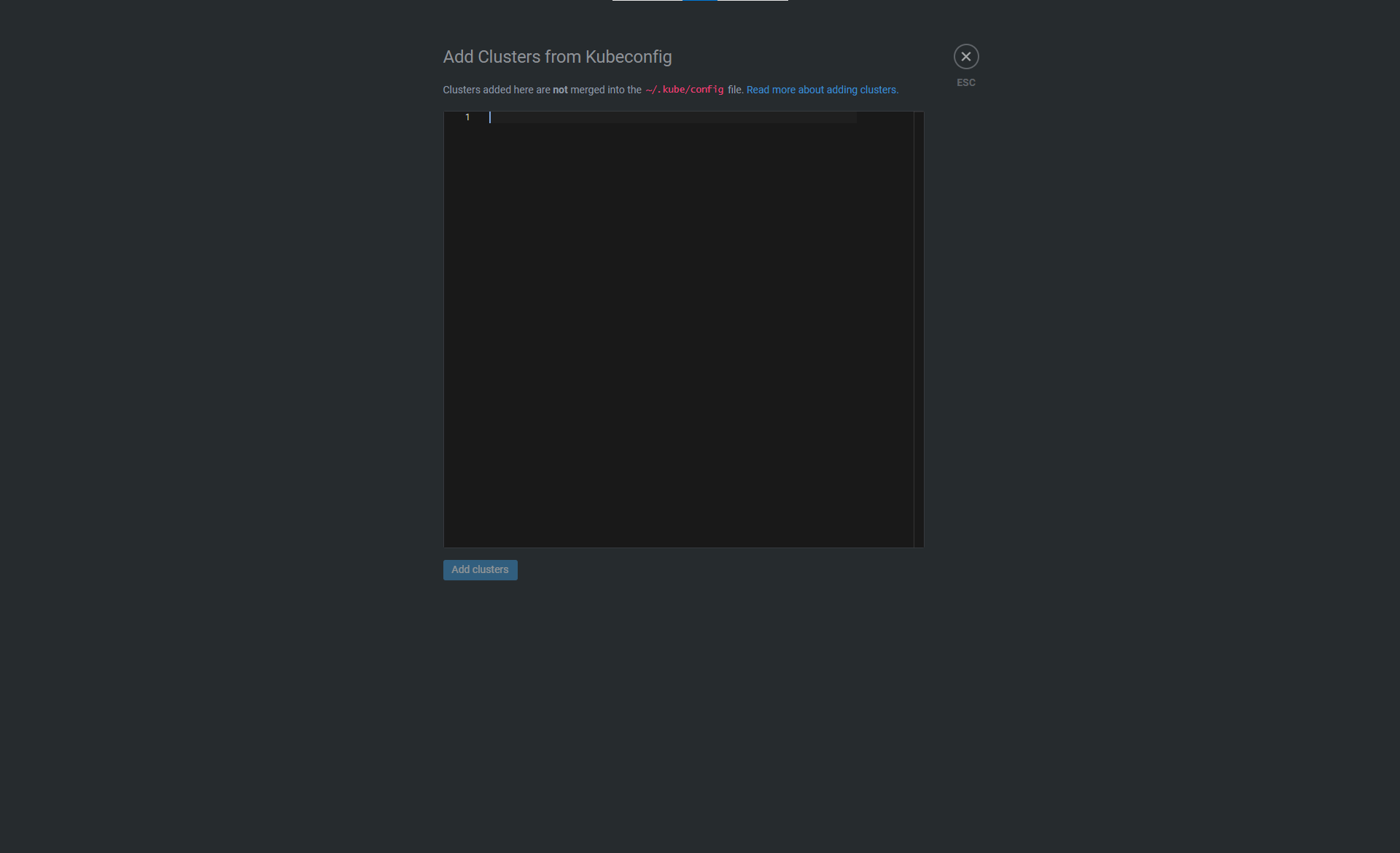
Paste the output of kubectl config view --minify --raw in the text field and click on Add cluster.
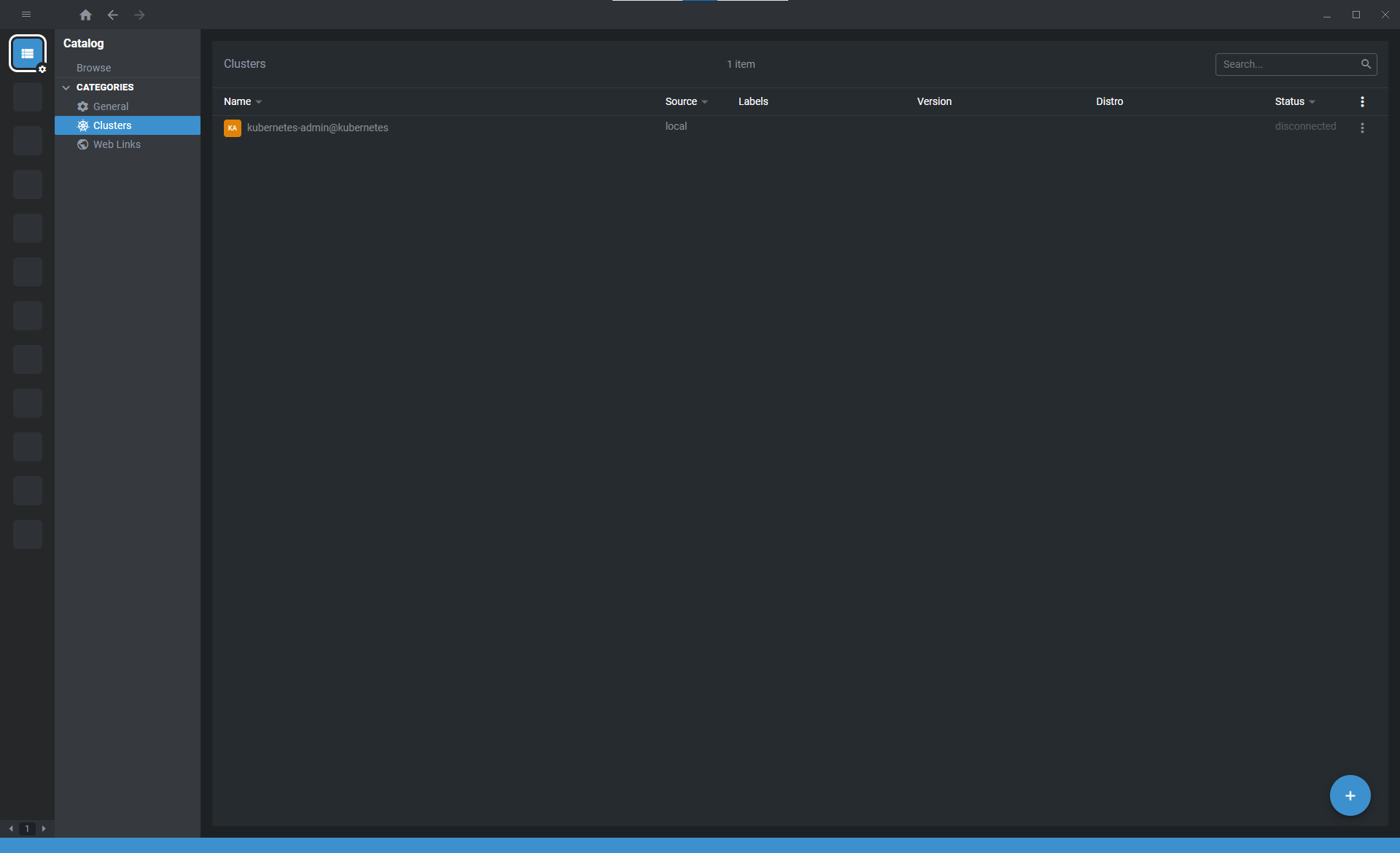
After the cluster be successfully added, click on the cluster to open the dashboard.